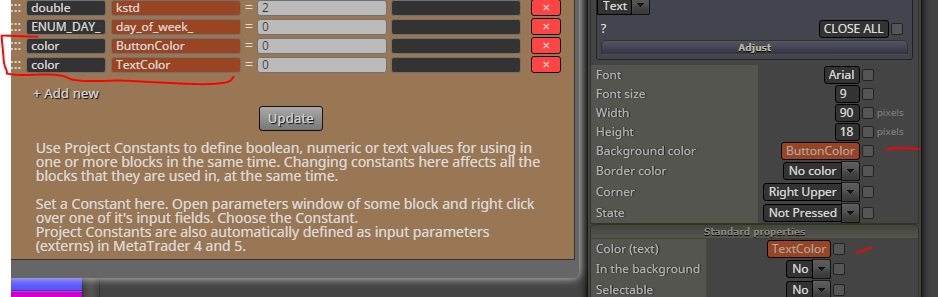All options I find in fxDreema are used to change the text colour of a button but I cannot find any allowing changing the background colour. Am I missing something or it is simply not possible?
Unsolved How can a button's backgorund colour be changed?
-
All options I find in fxDreema are used to change the text colour of a button but I cannot find any allowing changing the background colour. Am I missing something or it is simply not possible?
-
@l-andorrà if all else fails, you can use mql code:
ObjectSetInteger(0,"objectname",OBJPROP_BGCOLOR,clrRed);
https://docs.mql4.com/constants/objectconstants/enum_object/obj_button

-
I will try. Thanks
-
@l-andorrà said in How can a button's backgorund colour be changed?:
All options I find in fxDreema are used to change the text colour of a button but I cannot find any allowing changing the background colour. Am I missing something or it is simply not possible?
-
@majidai Yes, that is the block used to create a button. What I need is an option to change the selected colour there for a different one. The only option I found was deleting the old button and drawing a new one.
-
@l-andorrà two simple ways (if I understood your request correctly), one by check the box, one by constant type color
-
Interesting. I can try that! Thanks

-