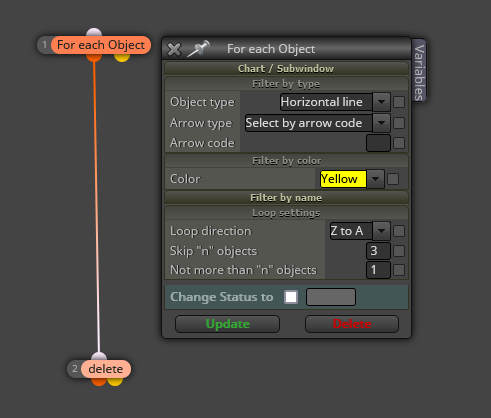Hi pals. How can I set the condition so the EA deletes the object drawn (for example a horizontal line) if only there are 3 more objects with the same condition drawn on the chart. so it means it deletes only the oldest fourth object. thanks in advance for any help.
Unsolved deleting objects
-
Hi pals. How can I set the condition so the EA deletes the object drawn (for example a horizontal line) if only there are 3 more objects with the same condition drawn on the chart. so it means it deletes only the oldest fourth object. thanks in advance for any help.
-
Try this, I haven't tested and probably needs a reason to activate: https://fxdreema.com/shared/XBHNflIP
-
@iman2242 You can also try this:
In this case the first 3 yellow horizontal lines will be ignored and then the fourth one will be the only one selected. However, please notice that I selected the 'Z to A' loop direction. You will have to check if the opposite one 'A to Z' is the correct one in your case.
-
thank you guys for your help
-
You're welcome.
-
Hello, and if I wanted to delete an entire group of objects that make up an area, what would be the correct way?
-
@DragonZueloTrends Do you mean an area on the fxDreema builder or on your chart?
-
To delete all of the same type delete by type. To delete all of the same names, but that have a number added to the end, Above a loop and pass block set a variable to 0-loop-delete using name and contains variable-formula to add 1 to the variable. This will loop through all objects starting with the same name and delete.